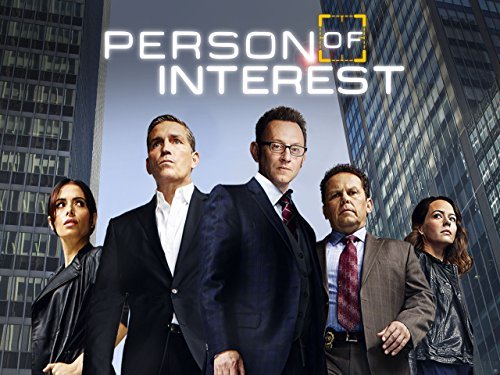Top 5 Best TV Series Based On Hacking & Technology 2018
Top 5 Best TV Series Based On Hacking And Technology 2018
Well, if you are a tech fanatic then you will love watching TV shows which are based on hacking and technology. If you are a tech geek, then you will know that hacking stuff in movies/serials always generates glamor and mystery and adds that special oomph factor to the movie or Tv SHOW.
However, there are not much movies/ or TV serials made on hacking and technology. Technology is rapidly becoming the key point in human lives. The previous year we have seen how hackers had made their marks on giant companies. So, in this article, we are going to discuss top TV shows which have to hack as the central theme. So, have a look at the list.
#1 Mr. Robot
Well, the reason why I listed Mr. Robot on the top is because this show has millions of followers and this is the first show that portrays an elite hacker. The elite hacker group uses computers, smartphones and many other technologies to penetrate secure network to take down evil corporation while being anonymous. The show displays the life of a young programmer named Elliot who works as a cyber-security engineer and a vigilante hacker by night.
#2 Silicon Valley
This TV series displays the tech and hacking with a bit of comic touch. The series shows the competition between techies in the high-tech gold rush of modern Silicon Valley. What's more interesting is the people who are more qualified are least successful whereas underdogs are making it big. This show is running successfully for three years now.
Read more;- How To Hack Any Game On Your Android Smartphones
#3 The IT Crowd
The IT Crowd is very popular series and is running successfully for eight years from 2006 to 2013. It is not like Mr.Robot it has its moments of hacks. The series shows the comedic adventures of a rag-tag group of technical support workers at a large corporation.
#4 Person Of Interest
It is one of the best TV series made till now. You will get to see the humor, twists, and lots of other things. In this show and intelligent programmer built and AI (Artificial intelligence) that helps to stop the crimes in the city. The show will definitely give you chills.
#5 Chuck
The TV series was somehow popular and ran from 2007 to 2013. The show shows the character of a young hacker and nerd who accidentally downloads US Govt, secrets into his brain and there is where the story starts CIA and NSA agents protect him and at the same time exploit him.